
Quick Comparison
| Settings | HDMI Cable remove | Apple EarPods with Lightning Connector remove | iQuick Braided USB-C to Lightning Fast Charging Cable - 1m remove | Baseus Superior Series Lighting Cable - 0.25m remove | Apple Lightning to 3.5mm Headphone Jack Adapter remove | Samsung Type C OTG Adapter remove |
|---|---|---|---|---|---|---|
| Image |  |  |  |  |  |  |
| SKU | ||||||
| Rating | ||||||
| Price | $24.95 | $29.00 | $29.00 | $31.90 | $29.00 | $24.95 |
| Stock | 1 in stock
| 8 in stock
| 2 in stock
| 1 in stock
| 1 in stock
| 2 in stock
|
| Availability | 1 in stock | 8 in stock | 2 in stock | 1 in stock | 1 in stock | 2 in stock |
| Add to cart | ||||||
| Description | ||||||
| Content |
Unlike traditional, circular earbuds, the design of the EarPods is defined by the geometry of the ear, which makes them more comfortable for more people than any other earbud-style headphones.
The speakers inside the EarPods have been engineered to maximise sound output and minimise sound loss, which means you get high-quality audio.
The EarPods with Lightning Connector also include a built-in remote that lets you adjust the volume, control the playback of music and video, and answer or end calls with a pinch of the cord.
Key Features:
| Key Features:
|
This adapter lets you connect devices that use a 3.5mm audio plug to your Lightning devices.
Full Specifications:
Works with all devices that have a Lightning connector and support iOS 10 or later, including iPod touch, iPad and iPhone.
| The Samsung Type C OTG Adapter is perfect for anyone looking to connect a USB device to their phone or tablet. With this adapter, you’ll be able to transfer data as well as easily connect peripherals. Plus, it’s made by Samsung, so you know it’s a quality product.
Key Features:
| ||
| Weight | ||||||
| Dimensions | N/A | N/A | N/A | N/A | N/A | N/A |
| Additional information |




Reviews
There are no reviews yet.